Installing with EnphaseEase of installation is one of the reasons why so many installers choose Enphase. Here, you can get into the details of the work that happens at the installation site. |
|
The rooftop work for an Enphase system follows an easy, step-by-step process. Use the overview below as your guide or dig into the details in each of the sections that follow.
After you’ve completed the rooftop work, you’ll complete electrical work on the ground and you'll install the Envoy. Then you’ll energize the system and complete commissioning using the Installer Toolkit mobile app. |
|
Play video
 IQ microinverter rooftop installationGet started with this short introduction to the installation of IQ Micros
Play video
 Best practicesReview the best practices for installing the Enphase Microinverter System.
Play video
 Assemble the Q cable terminatorWatch a demonstration of how to properly assemble the Q Cable Terminator for the Enphase IQ System.
Play video
 Assemble the Q field wireable connectorsWatch a demonstration of how to assemble the Q Field Wireable Connectors.
|
System compatibilityThe IQ System uses the 2-wire Q-Cable and a new line-to-line power line communications protocol. When using the IQ Micros take care to use only the IQ Envoy and Q Accessories. Double-check to ensure that the component part number on the box includes “Q” or “IQ”. The IQ System is not compatible with our previous systems. |
Rooftop work resourcesIQ 7 / IQ 7+ / IQ 7X7th generation microinverter supporting 60-cell, 66-cell, 72-cell, and 96-cell high-powered modules
|
|
The Envoy is the monitoring and control appliance for the system, and it communicates with system components over the AC power lines at the site and with Enlighten over an Internet connection. Successful installation and commissioning of the Envoy mean that power line communications are good and the Envoy is reporting to Enlighten. If the Envoy is unable to communicate with system components, operations may be impaired. If the Envoy is not connected to the Internet, the homeowner will be unable to monitor their system in Enlighten, and you won't be able to perform remote operations and maintenance. The sections below cover the physical installation of the Envoy. On our Commissioning page, we'll step you through configuring your Envoy and how to connect it to the Internet. Installing the EnvoyFollow these simple steps to get the job done. Refer to the resources below for additional information.
Play video
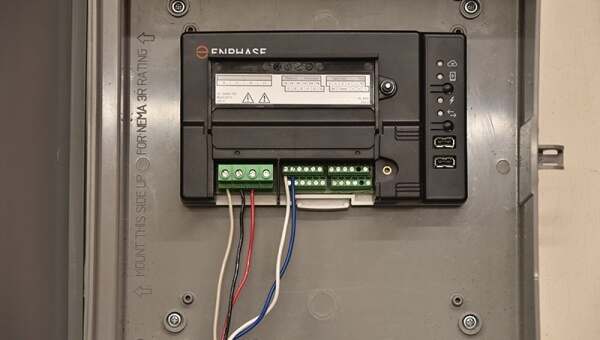 IQ Envoy InstallationIn this video, we will walk through the process for installing the IQ Envoy.
Envoy ResourcesIQ EnvoyCompatible with IQ Series Micros
Installing the IQ Combiner BoxThe IQ Combiner is a subpanel for any single-phase system of up to four circuits, and includes the metered Envoy or the integrated Envoy PCB (printed circuit board). Play Video
 Introducing the IQ Combiner 3Learn how the IQ Combiner 3 gives you more installation options
Play Video
 Installing the Optional Electrical Receptacle in the IQ Combiner 3Learn how to install the AC outlet in the IQ Combiner 3 for optional accessories like Ethernet over powerline adapters
IQ Combiner ResourcesIQ CombinerIncludes the IQ Envoy; compatible with our IQ series Micros
Follow the guides below or watch the videos that follow for a step-by-step approach to successful CT installation. We'll cover how to verify operation and enable the meters you have installed on our Commissioning page.
Play video
 Production meteringLearn how to install the Enphase Production Current Transformer for revenue grade metering and storage readiness using the standalone IQ Envoy (or Envoy-S Metered).
Play video
 Consumption meteringLearn how to install the Enphase Consumption Current Transformer for consumption monitoring and storage readiness with the IQ Envoy, the IQ Combiner 3, or the IQ Combiner 3C..
|
Search Knowledge Base Articles
How to install Enphase system
Did you find this article useful?
Related Articles
-
Why is one of my panels producing less than the others?
Solar energy systems are an excellent way to reduce your carbon footprint and save money on your ene... -
How can I make a claim on my warranty?
First, contact Enlightened Solar Tech Support for assistance with this process.Warranty and Labor... -
Why is my utility bill different from what is shown in the Enphase Solar app?
Learn how to compare your utility bill with the data reported in the Enlightened Solar App ... -
How to utilize my Enlighten mobile app
At Enlightened Solar, we believe that our customers should have full control over their solar energy... -
What are the advantages of solar power?
Lowering your energy costs and protecting the environment tend to be the most common reasons why peo...